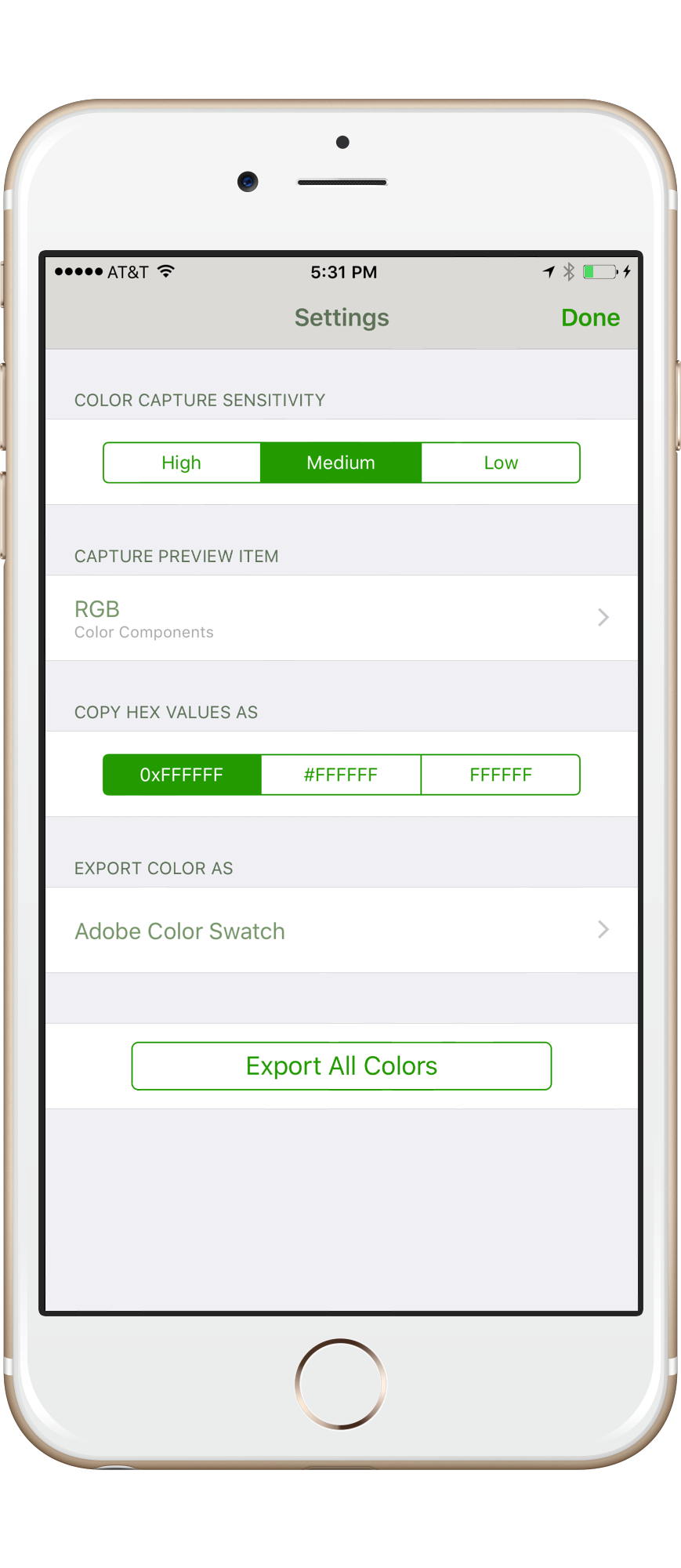Live Capture Colors
Using your iPhone camera, Color 360 allows you to capture colors in the environment around you. Designed to be intuitive and fast, Color 360 launches immediately into capture mode. Whether you are a web designer, programmer or an artist, Color 360 gives you the ability to document colors in just a couple of seconds.
In capture mode, you get a nice preview of the color you are currently focusing on, as well as other information about that color. This additional information can vary from RGB to CMYK values, or even basic color paletting previews such as complements and monochromatics.
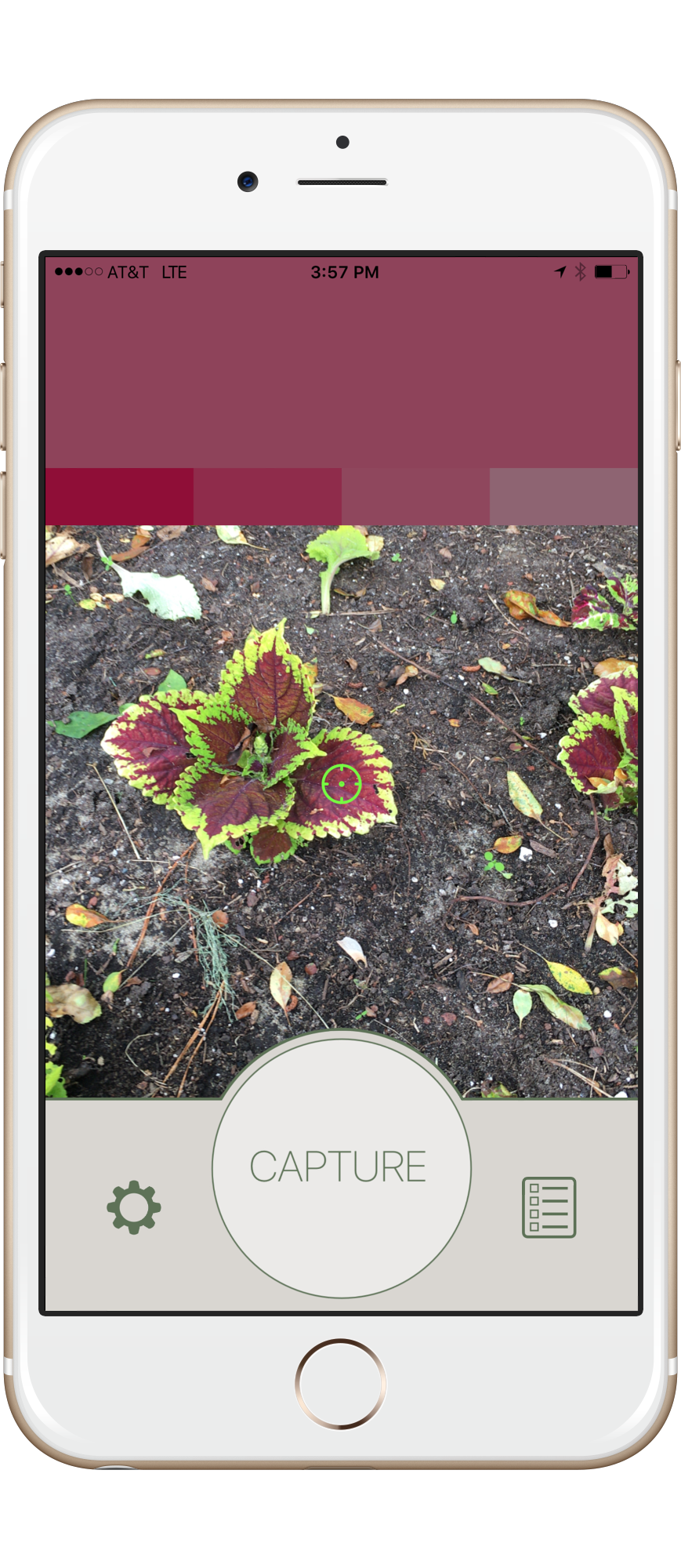
My Colors
Colors you have captured are conveniently stored in the My Colors list. Ordered by most recently captured, the My Colors list allows you to easily scroll through your color history with just a flick.
Each color is displayed with a pleasantly oversized color swatch, along with the date and time the color was captured. As well, the color's hex value is also displayed to on the fly transcribe the color to other platforms if necessary.
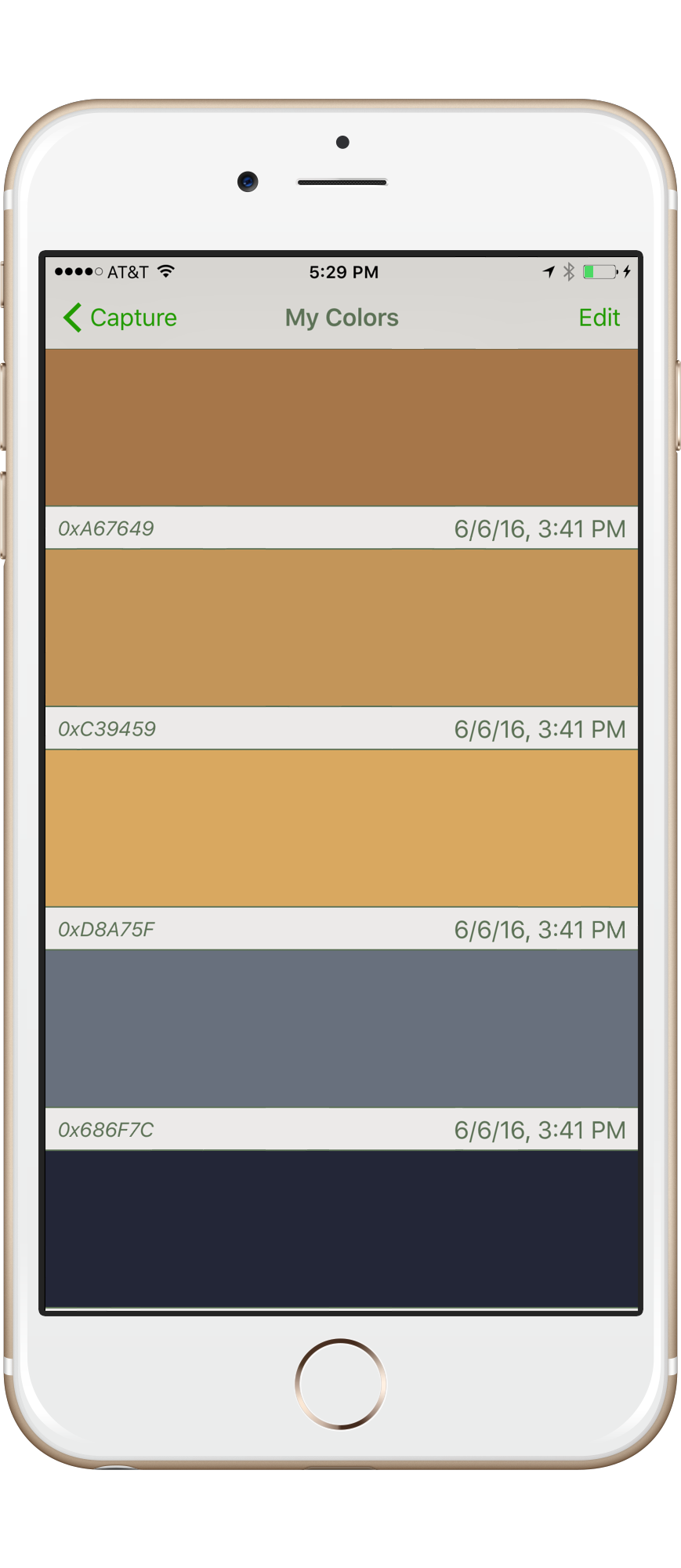
Color Detail
Simply tap on a color to access a detailed breakdown of the various color components associated with that color.
These components include the RGB, HSB, CMYK, and HEX representations of that color. Tap on any of these components and instantly copy the associated value to the iOS clipboard to paste into other apps.
To help you remember where a particular color was captured, a small thumbnail image of the source is also displayed along with the approximate location.
Easily export a color in numerous color formats including Adobe color swatch (.aco), CSS rgb (255, 255, 255), and Apple color palette (.clr).
Lastly, to give some ideas about potential color palettes to create with the color, basic color palettes are displayed. These include complements, split-complements, triads, tetrads, analogs, and monochromatics.
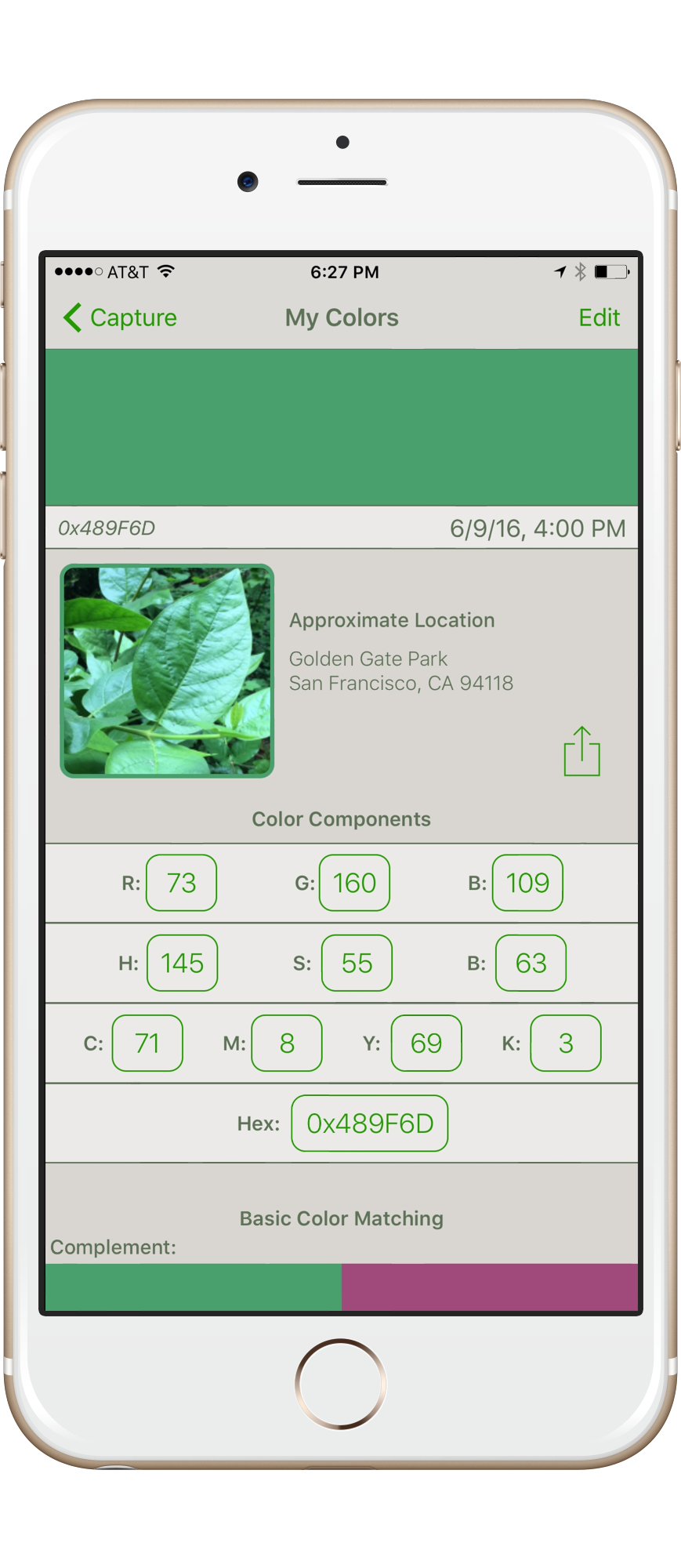
Export Your Colors
Color 360 gives you several ways to transfer your colors to other applications.
Individual colors can be exported as various text formats, as an Adobe color swatch file, or even as an Apple color palette.
Select multiple colors and export them as one Adobe swatch file to easily create a new color palette in Adobe Photoshop or Illustrator.
These exports can be emailed, messaged, or handed off to other apps like Dropbox through the standard iOS share sheet.
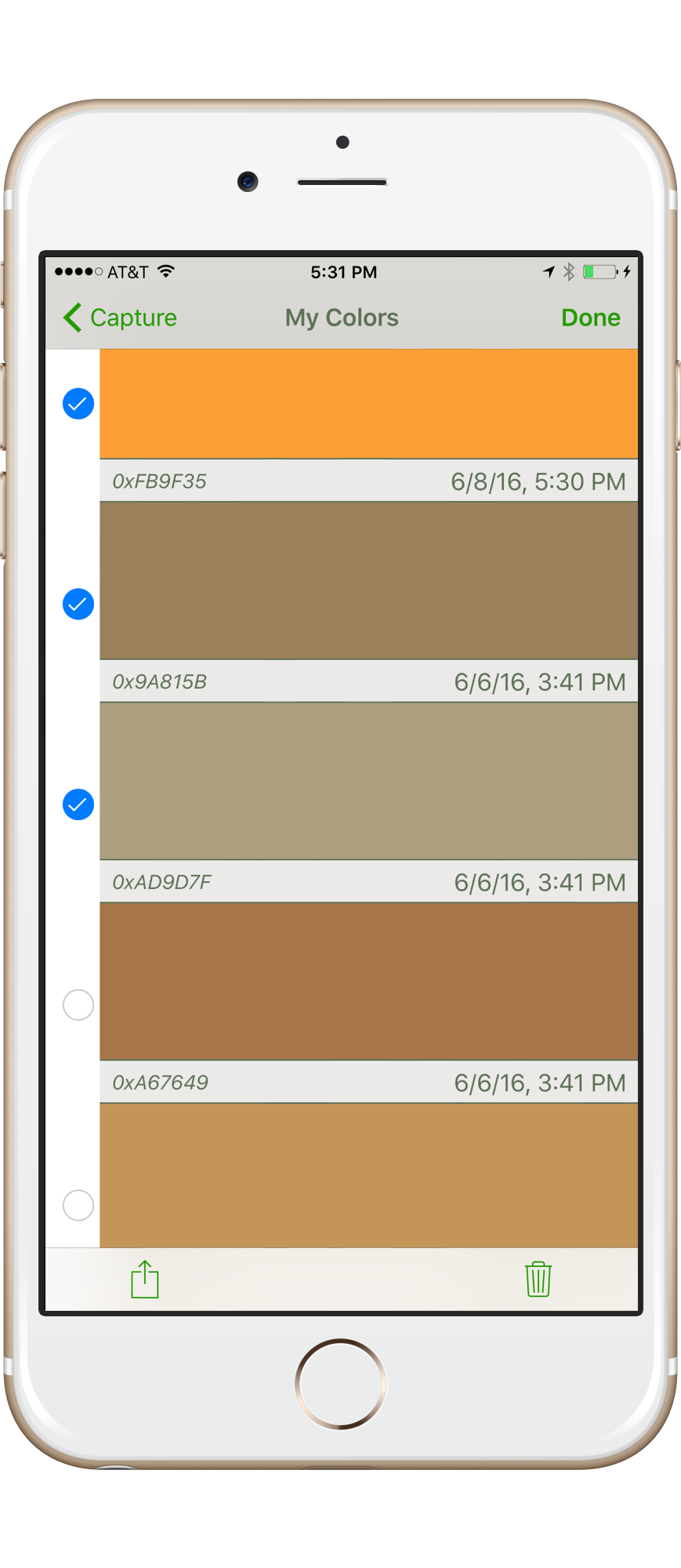
Customize
Color 360 gives you the power to customize your experience to best fit your needs.
Adjust the capture sensitivity to change how quickly the camera focuses onto the next color. Change the capture preview item to show either the RGB values, HSB values, CMYK values, or any of the basic color palettes while you are capturing a color.
Change the copy format of the Hex value (ie #FFFFFF for CSS), and the export format as well.
Easily archive all your colors at once into an Adobe color swatch file by tapping the "Export All Colors" button.